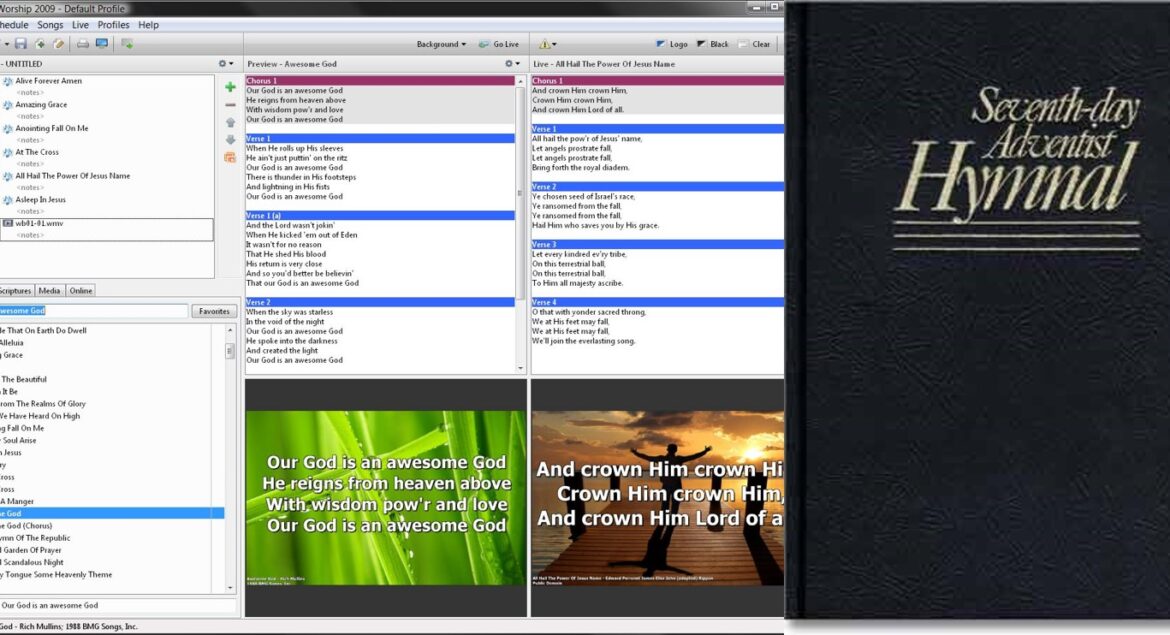
Most Seventh-Day Adventist Churches now use EasyWorhip, but if your church doesn’t know about this software, click on the link below to know more about EasyWorship and to download the latest version.
It is very annoying when you can’t use your beautiful backgrounds for SDA hymns because you don’t have the Seventh Day Adventist hymns on your song database. We use PowerPoint simply because we can’t begin to type 695 hymns and 39 Worship Aids into the song database. You don’t need to worry anymore, follow the steps below to add SDA Hymns into the Easyworship song database with ease.
Warning- This might not work on older versions of EasyWorship
STEP 1
Open the EasyWorship software

How to add SDA hymns into the EasyWorship database
2. STEP 2
Download the following EWS Files
Note: You can get the downloaded EWS files at the end of the article
STEP 3
Open the folder you saved the files
Click on the first file SDAH 001-100.ews
STEP 4
A box will pop up on the EasyWorship…
The following commands will appear:
- Do nothing-Ignore this song item
- Insert -Add this song to the song database
Check the box ”Insert-Add this song to the song database”
STEP 5
Click ”Apply to All Insert Songs”
STEP 6
Click ”Finish”
READ ALSO
Top 5 Adventist App
STEP 7
Repeat the process for SDAH 201-300.ews, SDAH 301-400.ews , SDAH 401-500.ews , SDAH 501-600.ews , SDAH 601-695.ews, and some missing hymns.ews.
Now you can enjoy SDA hymns with different backgrounds.
Warning- Any mistake will disrupt the process
However, if you made mistake, repeat the process and update the song in the schedule as shown below
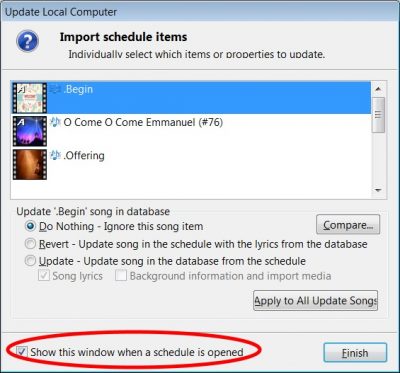
How to add SDA hymns into EasyWorship database
If you have any issues while adding the SDAH into the EasyWorship song database, Feel free to use the comment box- we will attend to you.
Download the following EWS Files
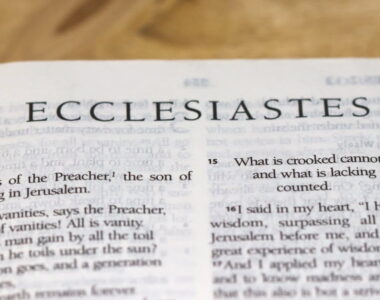
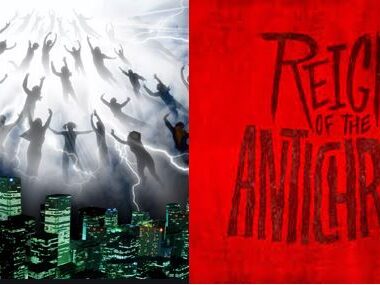
WeWorship 2017
http://weworship.njwsoft.com/
Alternative Church Presentation Software
Software For Presentation Text With background Images and Videos To Secondary Monitor or LCD.
WeWorship is SIMPLE and Easy To Use!.
And now I have short choruses/AY songs in easy worship format.
Just want to know if anyone has already manage to import EGW witings into easy worship database? Feel free to comment or email me at [email protected]. thank you in advance.